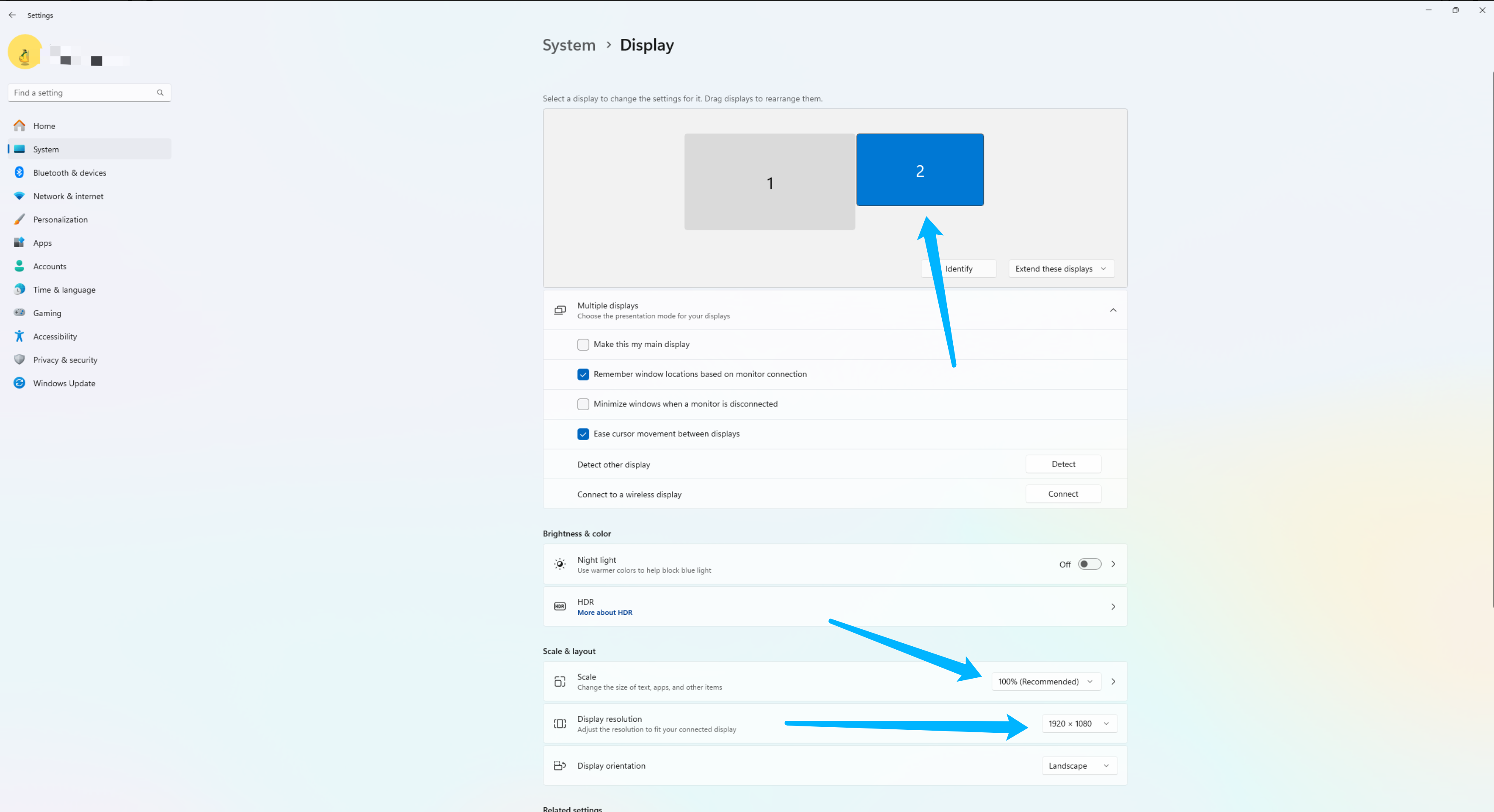This issue is mostly caused by the incorrect resolution of the added virtual display.
You can go to System Settings -> Display -> Select the virtual display, go to the “Scale & layout” section:
- Set the scale to 100%.
- Set the Display resolution to 1920 * 1080.